25/3/2016
How to start second new you tube channel on same I D
4,now click on creator studio near the gear sign
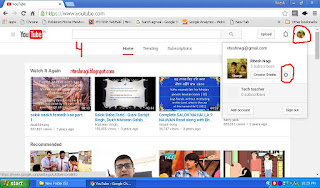
5.Now click on create a new channel
8.and right tick in the box ( I AGREE TO THE PAGE TERMS)
9. You will see your channel page like this
10.now select a photo from your computer to beautify your channel
11 .Give photo to your channel and take congrats from me
Once more you proved YOU CAN DO
How to start second new you tube channel on same I D
1.Click on apps to see all the apps
2.Click on you tube
.this page will look like this
3.now click on google account
on right side upper portion
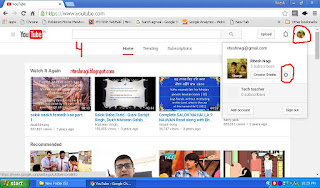
5.Now click on create a new channel
6.write the
name of channel you had in your mind
7.as I have written A B C
8.and right tick in the box ( I AGREE TO THE PAGE TERMS)
9. You will see your channel page like this
10.now select a photo from your computer to beautify your channel
11 .Give photo to your channel and take congrats from me
Once more you proved YOU CAN DO
BRAVO
call 9811351049 for any assistance or help
THANKS FOR WATCHING MY BLOG











No comments:
Post a Comment