How to get back deleted Facebook massages,pics ,videos etc
Today I am going to tell you the simple possible
steps to get back your accidentally deleted face book massages ,pics, videos etc from your face book account.
1. open your desired browser
3.click on settings

5 click on start my archive.(green portion)
You will see a message
(you recently requested a copy of your face book data).
10.after few minutes you will get another mail from face book (your face book download is ready).
11.open this mail and click on link given in it (at the foot of the mail).
14. enter your face book password, and summit it.
16.see where it is.(show in folder)
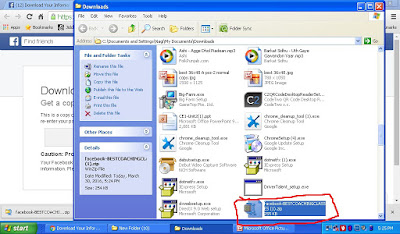
Copy paste it in desired folder on desktop (make sure you copy paste in convenient folder where you can extract the zip folder).
click on extract.
18. you will see these four file after you extract the zip folder.
19.now click on index.htm ,
20. yoy will get your facebook data
21.here you can see your massages,photos ,videos etc…………
1. open your desired browser
2.click on drop down menu
3.click on settings

Read what will you get back in (what is included)
6.now click on start my archive (Blue button)
It will ask password ,,enter your password and summit.
7.click
on ok.
8.now
you will see a message (we are generating you personal archive when it will be
ready we will email you).
9.now
open your mail.
(you recently requested a copy of your face book data).
10.after few minutes you will get another mail from face book (your face book download is ready).
11.open this mail and click on link given in it (at the foot of the mail).
12
now click on green portion that says
(download archive)
(download archive)
13.it
will ask password.
14. enter your face book password, and summit it.
15.click
on download archive.
16.see where it is.(show in folder)
17
now open the folder where it is in zip file
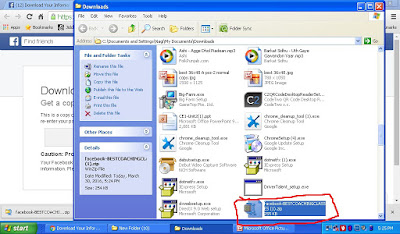
Copy paste it in desired folder on desktop (make sure you copy paste in convenient folder where you can extract the zip folder).
click on extract.
18. you will see these four file after you extract the zip folder.
19.now click on index.htm ,
20. yoy will get your facebook data
21.here you can see your massages,photos ,videos etc…………
CONGRATS
YOU HAVE DONE
.THANKS FOR WATCHING
RITESHNAGI.BLOGSPOT.COM
DON'T FORGET TO SUBSCRIBE.
THANKS AGAIN



















No comments:
Post a Comment